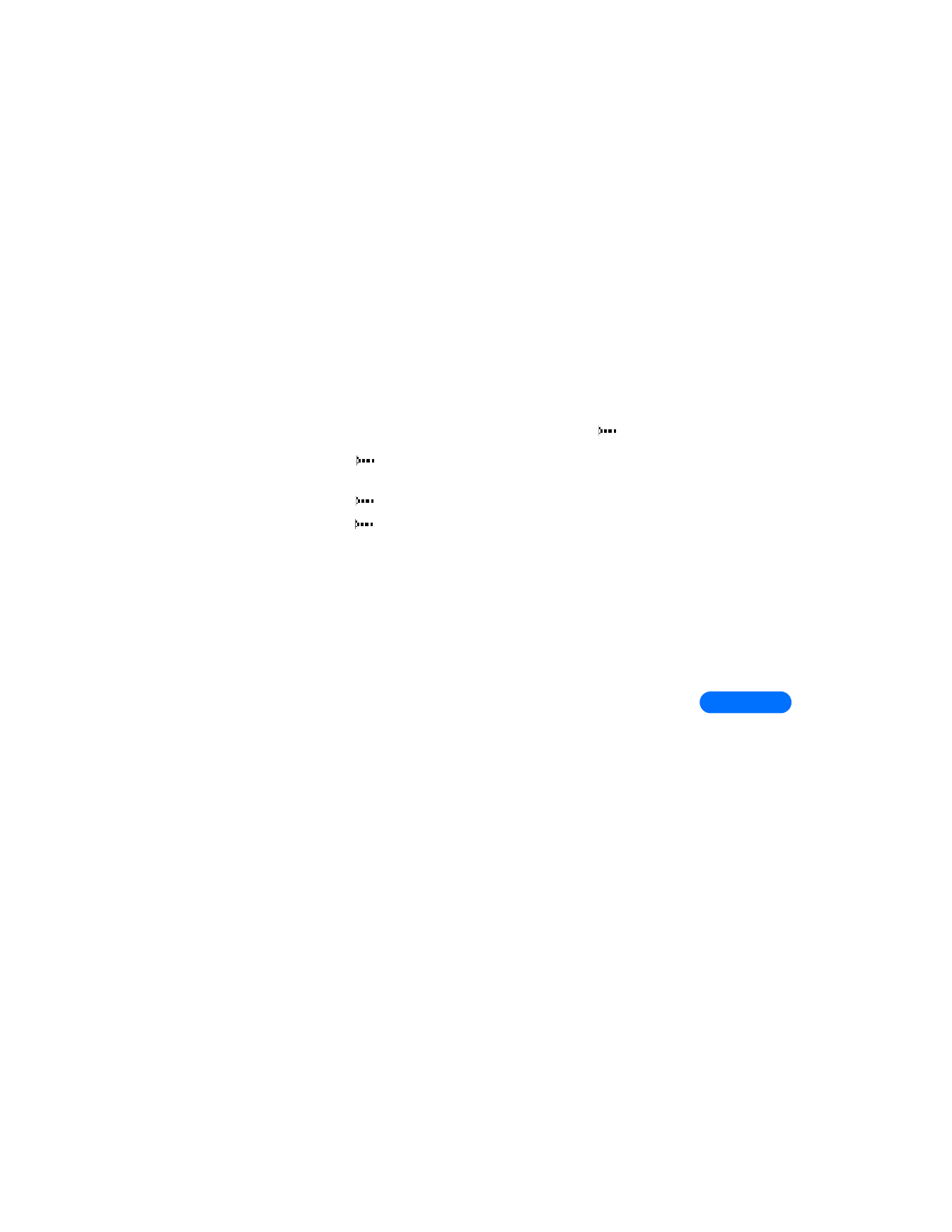
Send a business card to another device
First, make sure the other phone or device is set to receive data via its IR
port. Refer to the user guide for the receiving device for more information on
setting up IR communications and receiving data over IR.
1
Recall the phone book entry you would like to send by IR.
2
Press Details, then press Options.
3
Scroll to Send bus. card and press Select.
4
Align the IR ports of the two devices.
5
Scroll to Via infrared, then press Select.
The message Sending business card appears on the screen.

14
[ 126 ]
Tip: Selecting Via infrared automatically enables IR
communications.
Note: If you have more than one number or text information to
send, choose Send default no. or Send all details, then press
Select.